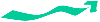WEBSITE ACCESSIBILITY STRATEGIES & SEARCH ENGINE MARKETING ISSUES
Home About Cogentis Positioning Services Strategy Overview News Contact Cogentis

Accessibility, web sites and Australian Law
Tim Berners-Lee, (now Knight Commander, Order of the British Empire (KBE), as awarded in the Queen's 2004 New Year's Honours list) W3C Director and inventor of the World Wide Web said "The power of the Web is in its universality. Access by everyone regardless of disability is an essential aspect."
Web accessibility is an important issue which many graphically inclined web designers dismiss - to their clients detriment - as 'too limiting to their creativity'. But one of the core commercial issues of accessibility is that if you make a web site that is accessible to text based browsers - the same style of browser that is used with a speech synthesizer, or braille reader, by the visually impaired to surf the internet - then you have also built a site that will be easily indexed by search engines. In Australia, its not only 'good business', and 'good practice' - its actually the law!
The Australian legislation pertaining to equal rights of access for all is the Disability Discrimination Act (DDA) 1992. The Blind Citizens of Australia site has an online copy-and-paste email format for lodging an inaccessible web site complaint under the DDA to the Human Rights and Equal Opportunities Commission (HREOC). The applicability of the DDA legislation to internet websites was tested and proven back in 2000, with the case of Bruce Lindsay Maguire v Sydney Organising Committee for the Olympic Games which Maguire won. The 'industry standard' guidelines for web accessibility is conformance and validation to W3C accessibility checklist guidelines. Would your website pages validate as W3C compliant? Can your website be accessed by older non graphical browser technology, e.g. a text based browser like Lynx? If you said no to both questions - then your site mightn't be accessible by visually disabled users, or by search engine spiders.
Colour blindness, screen size, and text resizing
Selection of colours is an area that many of us take for granted as an asthetics issue. But what about the web accessibility issues and implications created by certain colour combinations for those who suffer from colourblindness? Around 1 in 20 people are colourblind. Here is an online colour blindness test which can firstly, see if you suffer from this affliction. If you want to run a simulation test to see how your website pages look when viewed by a person suffering from any of the three major types of colour blindness, Vischeck colour blindness simulation for web pages demonstrates the issues related to design and colourblindness.
With the diverse range of different sizes and resolutions of monitors, it becomes quite complex to test for every possibility. However, the screen size tester will provide browser window simulations in a range of sizes. Just so you'll know how your site looks on an 800 x 600 or 640 x 480 monitor.....
Another often overlooked facility in webdesign is the ability to set fonts on webpages as 'relative' sizes rather than 'absolute' sizes. If you are currently viewing this page in MS Internet ExplorerTM, try 'left clicking' with your mouse on 'View' in the toolbar, then select 'text size' from the drop down menu. Clicking on 'Larger' or 'Largest' will make the main body text words on this page appear in a larger font size - making this page easier for a visually impaired person (or even those of us whose eyes are just tired from squinting at 'cool' fixed size 8 and 9 pixel body text!) on hi-res screens. Try it! If you use Mozilla browser, its 'View', then 'Text Zoom' and you can select percentages. If you go to a webpage and try this font resizing - and nothing changes - then it indicates that the webdesigner has used 'absolute' font sizing, rather than relative font sizing - or made the words into a graphic element.
W3C Web Content Accessibility Guidelines (WCAG):
Are there different degrees of accessibility? The answer is 'yes'. For many websites, the path to accessibility can be a long and slow evolution. The W3C WCAG (Web Content Accessibility Guidelines) defines 3 priority levels of accessibility in their Web Content Accessibility Guidelines (WCAG) priority checklist. The checklist is organised so that priority 1 items are the 'must'; priority 2 items are the 'should' and priority 3 items are the 'may'.
So - can do you 'measure' acccessibility conformance? How can you even start to objectively tell whether you are even close to meeting the WCAG? The first step is to use one of the automated conformance testing tools, which can provide a guideline as to whether or not some of the requirements have been met. Generally, automated reports will also require some additional manual testing. We have provided access to a free automated online accessibility test for web pages, which you can use for non commercial testing purposes, as outlined in the terms and conditions of use.
At Cogentis we understand the major issues associated with accessibility - and their implications for your human users and search engine spiders. One of the first steps in formulating a website marketing strategy is assessing the implications of your site design, and the technology deployed.
Our process is logical and cogent. Through our web-site analysis services, we can ensure that your site is accessible, and hasn't penalised itself in search engines, by its design and technology. Cogentis specialises in internet positioning services and strategies.
Cogentis Home |
About Cogentis |
Positioning Services |
Strategy Overview |
Contact Cogentis |
Web Accessibility
Privacy Policy |
Terms Of Use
Cogentis Pty Ltd © 2003 - 2006